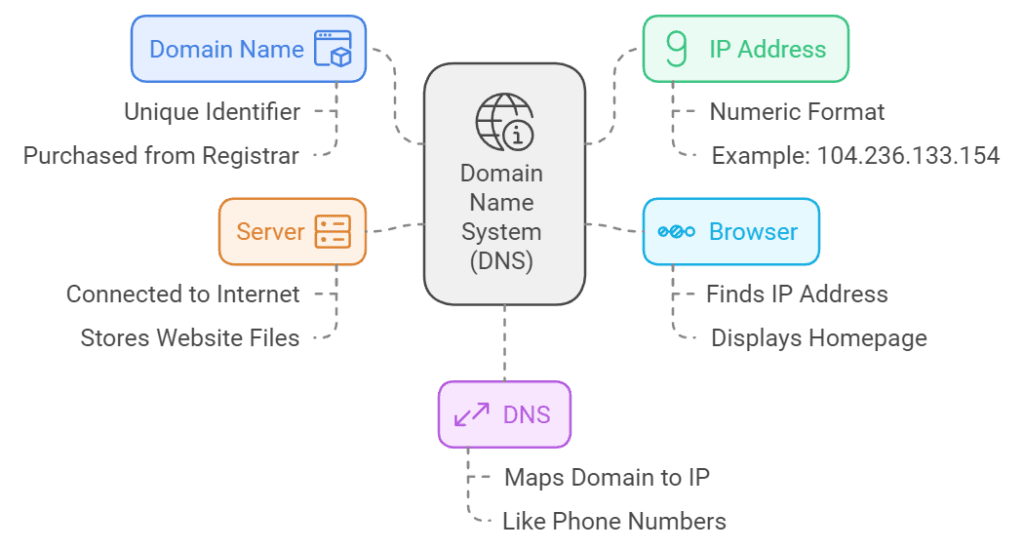
Every website on the web has an address that users may type in to access it. These are called domains, and you already knew that. Your domain name is used by the browser to look for the Internet protocol address that is associated. The browser finds the server with that Internet protocol address your user accounts on that server. The browser looks for the Index file. The browser displays your homepage and this indicator file. Every computer has an Internet protocol address the address where it’s coming from and that other computers can read to determine where to send information.
If you knew the particular Internet protocol address (Remember short name is IP address) of the server you had been attempting to access, you could get to a website by typing in just the Internet protocol address. For example, the IP address for www.shinybot.com is 104.236.133.154. So if you were to type in those series of numbers into the browser, it would take you to www.shinybot.com. Sort of like phone numbers. We all have a unique phone number a person dials to reach that person. We dial a particular series of numbers and it reaches that person.
Now imagine all the websites out there. Billions probably. No way we can remember all those different IP addresses for every site. To solve that, DNS (Domain Name System) was created. DNS serves as a way to turn all those crazy long IP addresses to a more user-friendly domain name like shinybot.com. Domain names are recall shortcuts. So whenever you type in www.shinybot.com, your browser wants to join to the associated numeric IP address 104.236.133.154. Domain Name System is what connects the preferred domain names with the computer IP addresses that are preferred. Think of this again like phone numbers. We often don’t remember everyone’s phone number, but when we look at our phones and tap to call Joe, your phone knows that Joe is 555-55-555 and calls that number.
When creating a website, you will need to purchase a distinctive domain name (yoursite.com) that isn’t being utilized by someone else and choose a server that’s connected to the internet that has its own unique IP address to host your website’s files. Once you choose a name you’ll need to purchase it from a registrar or your hosting provider may offer this with your hosting package. So whenever you type in your domain name, it is going to point you to the Internet protocol address of the server your website files are on.
Having your own domain name is also great for having a branded email address. Since you own the domain, anything you want to use for the first part of the email address ( anything before the @ symbol ) will be available. You could use [email protected] if you wanted to. If your name is Joe and you own the domain joesawesomepizza.com, you could use the email address [email protected] with no problem and no need to worry about it not being available. [email protected] is a custom branded email address. Looks more professional than using [email protected] or something similar.
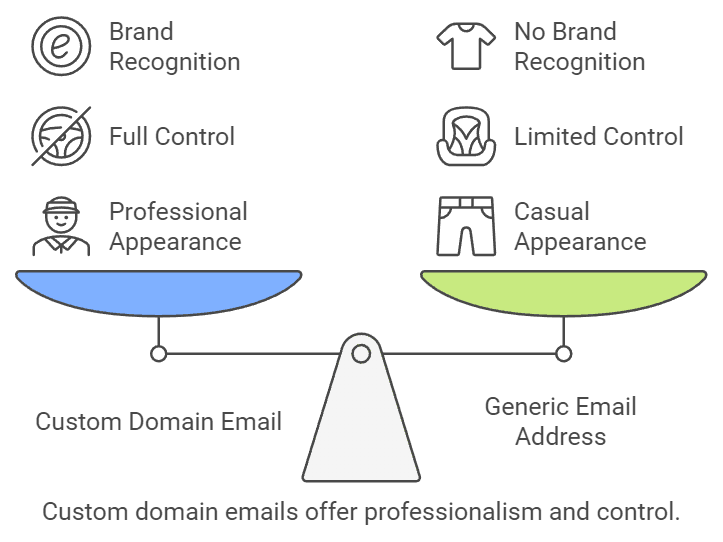
Hope that helps explain some of the basics.
If you are looking to create a website for your business and are frustrated by what you have to know or don’t have time to learn it all, head over to https://shinybot.com and have a look at our website plans. We handle all the backend work for you.
Feel free to reach out to us at https://shinybot.com/contact/ if you have questions.