QR codes have become an everyday part of our lives, from restaurant menus and event check-ins to marketing campaigns and contactless payments. Convenient and easy to use, QR codes are an effortless bridge between the physical and digital world, allowing users to scan and access information instantly. However, these seemingly harmless black-and-white squares can also pose significant security risks. Here’s a breakdown of why QR codes can be dangerous and what you can do to protect yourself.
One of the biggest dangers of QR codes is how easily they can be manipulated. A QR code is essentially a link wrapped in an image, and there’s no visible indication of where it leads. Just as you can’t see where a shortened URL might take you, you have no way of knowing if a QR code will redirect you to a malicious website, trick you into installing malware, or even initiate unwanted actions on your device.
Cybercriminals can exploit QR codes by printing their own and placing them over legitimate codes, for example on a restaurant table or at a kiosk. Without carefully inspecting the code, users may scan a tampered code without a second thought, exposing themselves to risks.
Just like email or text-based phishing, QR code phishing (sometimes called “quishing”) is on the rise. Malicious QR codes can direct users to websites that look identical to legitimate sites, tricking them into entering sensitive information, such as passwords, credit card details, or personal identification. Once a cybercriminal has this information, they can potentially gain access to your accounts or steal your identity.
Some QR codes lead directly to payment requests, making it possible for scammers to create codes that redirect funds to their accounts. For example, a malicious QR code at a payment terminal could replace the legitimate code, causing users to unknowingly send payments to the attacker’s account. QR codes that initiate payment apps are particularly risky because they require little verification, and users might complete the transaction without realizing they’re being scammed.
When scanned, some QR codes may lead users to download files or apps containing malware. By disguising malware as seemingly legitimate software, QR codes can spread viruses, spyware, or other malicious software to your device. Once installed, this malware can steal information, track your location, or even control your device remotely. This is particularly dangerous on mobile devices, which often have less robust security than desktops.
QR codes can also be used to track your physical movements and gather data on your habits and preferences. This is sometimes done intentionally by marketers, but malicious actors can exploit this too. They may gather data such as your IP address, location, and device information to track your movements or build a profile on you. In some cases, this can be as simple as a QR code directing you to a location-sharing website, logging where and when you scanned it.
Some QR code readers are less secure than others, particularly third-party apps that do not implement robust security protocols. If a malicious QR code targets a vulnerability in your scanning app or browser, it could potentially gain access to your device or data. Using built-in QR code scanners or trusted apps is one way to help mitigate this risk, as they typically have stronger security measures in place.
Despite these risks, QR codes aren’t going anywhere, and they’re still very useful when used responsibly. Here are some tips for safe scanning:
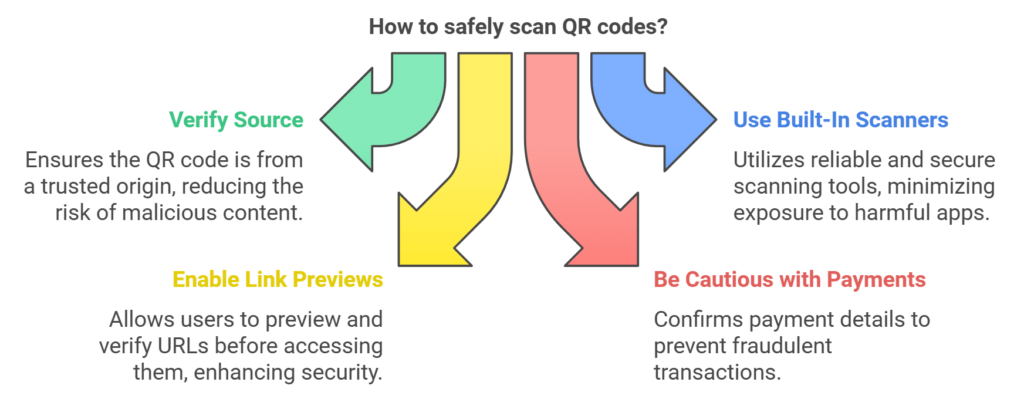
QR codes offer a lot of convenience, but they also come with real security risks. Being aware of the potential dangers and adopting safe scanning practices can help you avoid malicious QR codes and protect your information. As with any technology, the best approach is to stay informed and exercise caution so that you can enjoy the benefits without falling victim to scams or malware. By taking these simple steps, you can use QR codes safely and securely in your daily life.